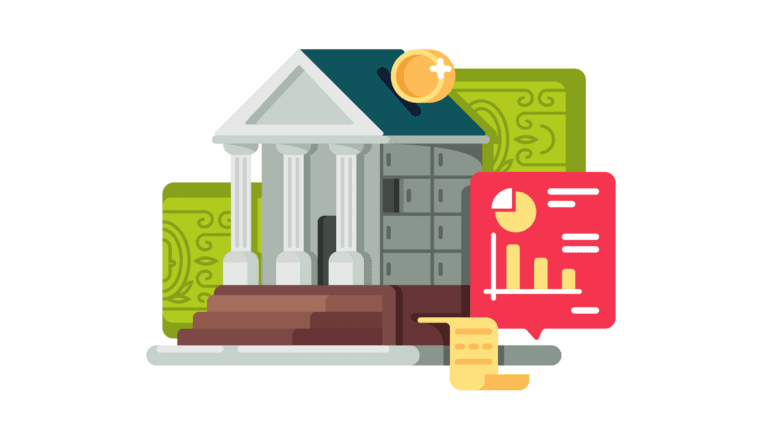Office 365 comes with an exhaustive list of features that allows you to become more productive and collaborate with your colleagues. Since Office applications are in the market for a long time, you may have memorized most keyboard shortcuts and functions by now.
However, even when the new version comes, many users stick to their old ways and keep using Office applications in the same way. Due to this old habit, you may be missing out on the latest features that are getting much hype in the business world.
If you want to enhance your productivity, impress your peers, and stay updated, you should check out some of the cool features of Office 365.
Real-time Co-authoring
This feature is available in Word, Excel, and PowerPoint. It can help you collaborate with other authors online and see the changes made by other authors in real-time. To use this feature, save your file to OneDrive or SharePoint so that others can work with you. You can also share it directly from the application with the aid of integrated sidebars.

Chat via Office Apps
Skype in-app integration in Office apps helps you chat, share screens, and have audio or video conversations anytime, anywhere. While chatting, there is no need to close the application you are working on. Even if you close the application, you can continue the conversation via Skype and keep talking to them as they edit.
Insert Links Rather than Sending Entire Files
Email attachments have become old-fashioned now. How? These days, you can easily share your documents for co-authoring. All you need is to upload your file to the cloud storage of Office 365, write an email using Outlook (or Outlook Web App), and insert the link to the file stored on the cloud instead of attaching the entire file. Outlook will grant permission to the people you are sharing the file automatically. If you want, you can edit the permissions anytime.
Power Map in Excel
With Power Map, you can transform rows of data into a 3D interactive map. It also allows you to filter data in three different ways – List, Range, and Advanced. Power Map is a powerful feature enhanced with PowerBI for analyzing, visualizing, and sharing insights.

PDF Conversion – No more a hassle now!
Have you finished editing your document, presentation, spreadsheet, or publication? You can easily convert the file into PDF with Save as PDF feature. If you need to edit a PDF file, you can convert it back to Word easily without any formatting issues.
Resume Reading – Keep track of where you left!
This simple yet useful Word feature allows you to continue your reading where you left off. This feature automatically bookmarks the last page you were reading, regardless of the device type you are using.

Working Offline and Upload Changes later
The OneDrive storage is automatically synced to your device. So, you can also choose to work offline on files when there is no Internet available. As soon as you connect to the Internet, the new version will be automatically uploaded and updated to the storage. Moreover, the updated version will also be sent to any other connected device.
Therefore, you should put an end to your old ways now as Microsoft Office 365 has made your work much easier and fun with its new features.