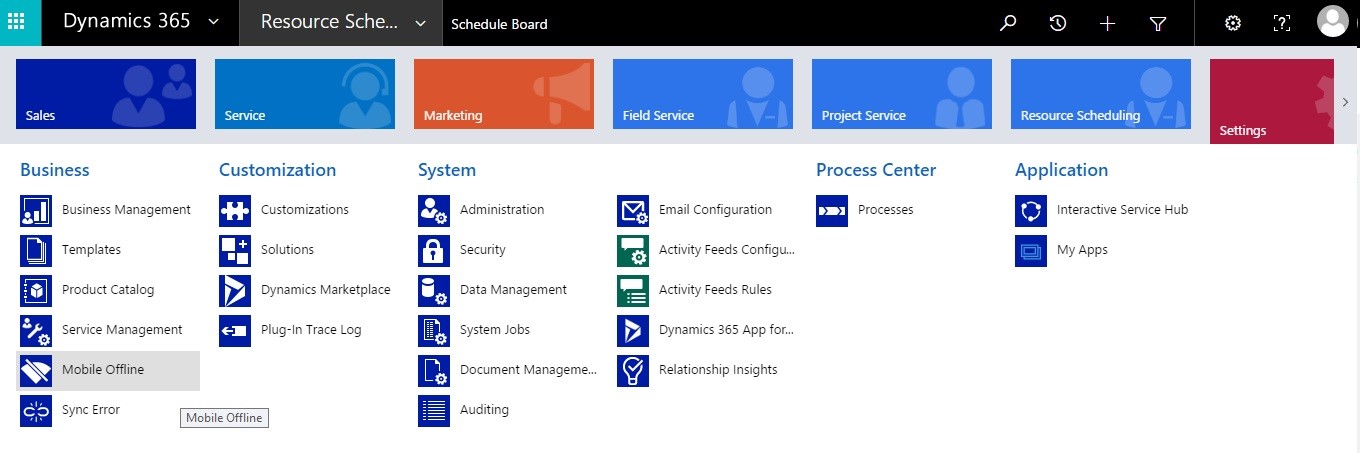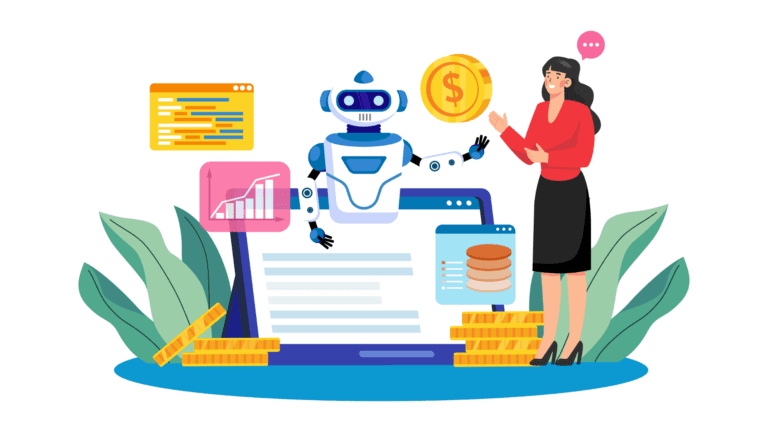This article will explain the difference among Microsoft Dynamics CRM 2016 and Dynamics 365 CRM. The Sales, Services and Marketing Module are the same with extra new features introduced by Microsoft in Dynamics 365, these extra modules which are available only in Dynamics 365 online CRM are:
- Field Service
- Project Service
- Resource Scheduling
1) CRM Sales Module
Here is a picture of Sales Module of both Microsoft Dynamics CRM 2016 on-premises and Dynamics 365. That obviously displays the story which there is no modifications inserted by the Microsoft in Dynamics 365.

2) Customer Service Module
And below as you notice at the image, the Service Module for Microsoft Dynamics 2016 on-premises and Dynamics 365 CRM, has not include any extra feature in it. And the case is same to the Marketing Module.

3) Field Service:
Through using Field Service new feature of Microsoft Dynamics 365 you will be able to manage large mobile workforce efficiently and supply your products and services straightly to your client location. The principal point of this future is interactive schedule board.

In Field Service, dispatchers can view, manage the task assigned to their mobile workforce. They also will be able to view all field technicians with their pictures and schedules either in a list view or a map view (by Hours, Days, Weeks or Months). Which will make the process easier to dispatchers to reply the client request and get the most qualified technician for the job.
For instance: if a client call off a service request, immediately dispatchers can choice it from the schedule and cancel it. Then Dispatcher can look at the previous schedule on the map, find and allocate the job nearby and schedule it to the cancelled time.
The map view displays all the technical routes and territories highlighted by color. Both the field tech and client will be notified of the change by text or email depending upon your organizational settings.

Benefits of the interactive schedule board:
- Deliver a real-time view of all field technicians and work orders
- Allows dispatchers to react quickly to customer requests and cancellations
- Let’s back office to execute administrative tasks as work is accomplished.
Schedule Assistant:
Powered by Schedule Assistant, Field Service features semi-automated. To activate the schedule assistant go to the list of unscheduled list orders that are not yet assigned to the field technicians for an on site visit.
Requirement for the schedule assistant is taken from the work order, such as Time Range, Referred Technicians, Required Skills/Certifications and Geographical Territories, consequently it will display the list of best qualified resources. Moreover, Start Time can be calculated by the system as well as Travel Time and End Time.
Main advantages of Semi-automated scheduling:
- Queries and ranks the best available resources and time slots for a job
- Permits for route optimization by scheduling the closest technicians
- Allocates the best qualified technicians to a job.
4) Project Service:


Project Service has an automation capabilities in Dynamics 365 providing an end-to-end solution that assist sales and delivery teams engage customers and deliver billable projects on time and within budget.
Project Service automation will supports you in:
- Estimate, quote, and contract work
- Plan and assign resources
- Enable team collaboration
- Capture time, expense, and progress data for real-time insights and accurate invoicing
5) Mobile Application:
Once a field technician is reserved for a work order, a notification received and concede the agenda in the mobile app. The technician taps the work order to view more details in changes the status to travelling which notifies the back office that technician routes to a job. Once on site the technicians goes to a task check list documenting used parts and marketing labor charges. The field service mobile app help field techs to stay on track in several other methods.
Performance Dashboards viewed the finalized work and the Inventory dashboards allow them to track inventory with parts needed for future tasks.
Mobile App Advantages:
- Support the Field Tech appears professional and organized to the clients
- Empowered Field Techs with customers and equipment details
- Allows Field Techs to follow an effective consistent process
- In the back office, managers can see the work orders, installed equipment in used parts for each client and also field service tracks returns, defects, ownership changes on every client asset.