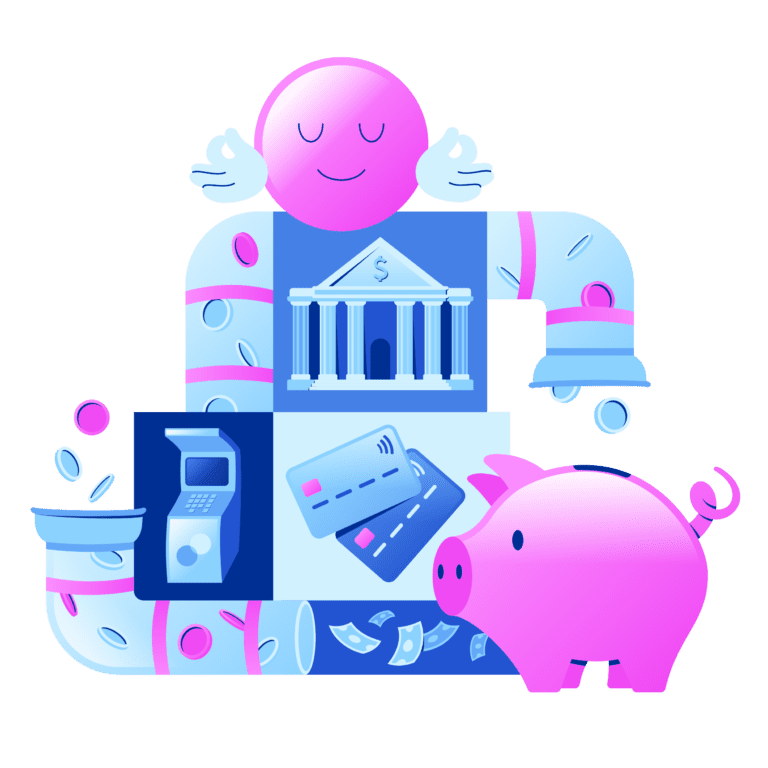ERP systems make it easier to track business’s financial strength and monitor money moving in and out of accounts. It can create invoices, track expenses and generate a variety of reports that help to analyze business’s performance from several angles. It also can assist to track bills and maintain inventory or projects.
Choosing ERP system can be challenging. Each system includes a different set of features, and most offer various pricing plans to choose from, which also differ by features, number of users many other aspect. Here are main factors to think about when selecting ERP system for a business:
- Would you prefer economical, simple ERP system or one that costs more but contains extra features?
- How many employee need to access the system?
- Do you prefer a cloud based system, that you can access anywhere or desktop system?
- Do you need it to have a mobile application?
- What do you need the ERP system to do?
- Do you need both accounts receivable and accounts payable tools?
- What reports do you need it to create? Do you need it to track inventory?
- Do you need it to include additional services, like time tracking, project management and payroll?
How much does ERP system cost?
ERP system fluctuates in cost, depending on the number of features contained within, the number of users supported and other such features. Most ERP systems offer cloud based system as a service rather than system licenses, and charge a monthly subscription fee. Usually you can select from several plans, with paid packages typically ranging between $10 and $40 per month, though high-end programs cost much more. If you are ready to pay for the system annually rather than monthly, discounted rates are regularly available.
More costly plans normally includes advanced features such as expense tracking, sales tracking, recurring invoices, automatic past-due billing, team functionalities, payroll services, advanced reporting capabilities, inventory tracking and purchase ordering. Many ERP system companies offer integrations to augment the system’s capabilities or to connect it to another business program, though often at an additional cost.
What usability factors should you look for in ERP system?
To find out the finest ERP system for a business, you need to wisely think through how and where you want to use it and if anyone else will be using the system. Here are some factors to consider:
Multiuser access. Most ERP system products permit you to invite other users to the system and control the data they can see and the tasks they can access. For example, you might want to give your business partner and accountant full access, while only allowing your employees to use the system to track their time and invoice customers. Some systems allow you to invite multiple users at no additional cost; others provide accountant access but require you to subscribe to a higher pricing plan or pay extra if you want to add additional users to the system.
Multiple-business support. If you own more than one business, you may want ERP system that supports multiple small businesses under one account at no additional cost. Otherwise, you’ll pay extra to set up separate accounts for each entity.
Cloud-based system and mobile access. Most ERP systems is cloud-based, so you can access your account anytime, anywhere from any computer with internet access, helping you run your business remotely, whether you’re home or on vacation.
Many also offer mobile apps to help you monitor key information and accomplish core tasks while you are on the go. Some offer separate apps for employees and have limited features such as time tracking and submitting expense receipts.
Which ERP system features does a small business need?
ERP system offers many features and tools that can help to manage finances. It should cater to business’s needs, making it easy to accomplish routine accounting tasks. It should also help to see the big picture of how your business is performing.
Here are some of the features ERP system should offer to help you save time and better manage your finances:
Basic accounting features. Most small businesses can make do with ERP system that offers basic functions like invoicing, income and expense tracking, financial report generation, and customer management. However, if your business sells more than just a few products, you also want system that tracks your inventory, manages vendors and assists you with purchase ordering. Or, if your business provides services, you want a program that makes it easy to track time and invoice billable hours.
Timesaving automations. Some ERP systems can be set up to automatically send recurring invoices and past-due notifications, saving you time with your invoicing and accounts receivable tasks. Others can save you time reconciling your accounts by suggesting transaction matches. If your business provides customers with quotes or estimates, look for a program that converts these documents to invoices in just a few clicks. Or, if you carry inventory, look for a system that reorders products by automatically creating purchase orders when items drop below a set threshold.
Tax preparation. Make your life easier with ERP systems that assist you with your taxes with features like automatic tax calculations, multiple tax rates and tax reporting. You should also be able to easily email all necessary data and files to your accountant or give them access to relevant data within the system.
Add-on services. ERP system add-ons, such as payment processing and payroll services, make it easy to accept invoice payments online and pay employees. Although these services usually cost extra, they’re convenient to use, and the costs may be comparable to what you’d pay elsewhere.
Third-party integrations. ERP system can make it easier to run your business by integrating with the programs and services you already use, automatically sharing data between systems in real time. Popular integrations include POS systems, payment processing, advanced inventory management, ecommerce, ERP, CRM, email marketing and Google apps.
Question to ask when evaluating an ERP system
When you’ve narrowed your choices to your top two or three options, sign up for the free trials so you can see for yourself whether the ERP system has the features you need, is easy to use and saves you time. Call the system companies to get a feel for their customer service so you can feel confident that you’ll receive the support you need should you experience an issue with the program.
Here’s a list of questions you can ask when you call to help you select the right ERP system for your business:
- Is your system a good fit for my industry?
- Do you offer customized solutions to fit my business’s needs?
- How many employees and clients can your system accommodate?
- How can your system help me comply with GAAP, tax laws and financial regulations?
- How is my data backed up? Can access be restored immediately during an outage?
- What security measures do you have in place to keep both my businesses and my customers’ data secure?
- What is the total cost? Are there any setup or cloud storage fees?
- What types of tech support and customer service do you provide? (For example, does the provider offer your preferred form of contact, such as phone or live chat?)