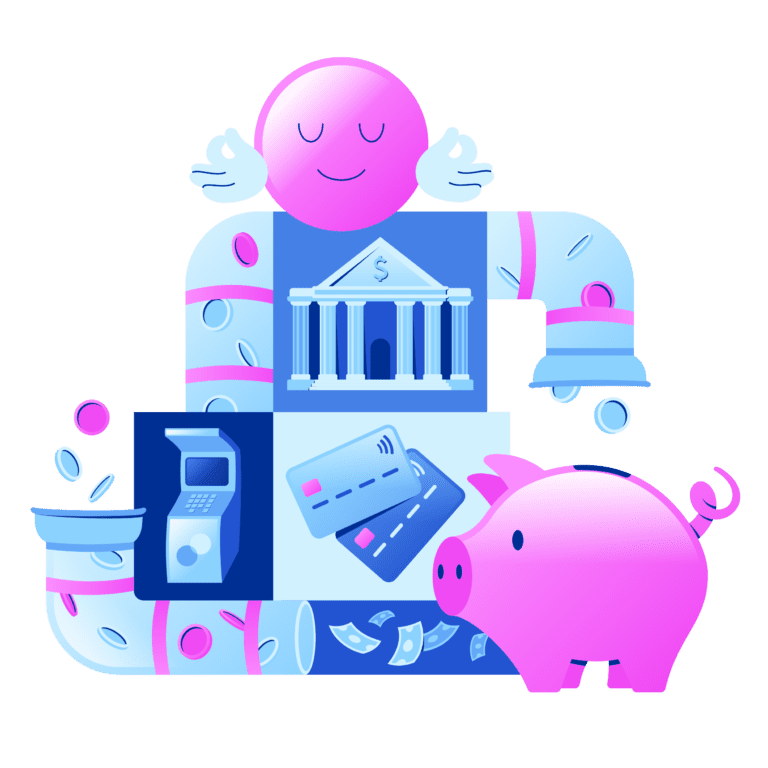Are you are a Government Organization? Which CRM Should you consider?
Public Sectors have revolutionized customer care and improved Public Satisfaction. Government organizations have complicated Business Process and managing the customer Accounts for various offerings which are taken care by them.
Historically this information was tracked by Pen and Paper, whereas some of the Government Organizations are still using Pen, paper and physical forms. So automating and streamlining these processes to provide Citizens and Customers with Personalized, easy accessibility, Convenient – Self Service options for interacting with Government organizations across multiple channels at any time of the day or night is necessary. Government Organizations of all Sizes can strengthen these relationships by cost –effective and efficiently Delivering higher levels of Citizen / public centric using the same Customer Relationship Management tools and Technologies widely adopted within the commercial Sector
What makes Microsoft Dynamics CRM work for government sector?
In the past five years, Dynamics CRM has been one of Microsoft’s fastest growing products for government customers. Dynamics CRM is a complete customer Relationship Management solution and now it’s not only customer centric it’s called XRM which is Extended Relationship Management.
It’s built on Microsoft Technology and also accessed all across the same technologies, it facilitates Government Organizations with flexible and affordable platform with 360 Degree view of Citizens and Public information and needs in order to easily and quickly resolve their Queries and Issues. Dynamics CRM also automates the workflows, reducing administrative tasks; minimize paperwork, errors, delays, reducing wasted time, efficiency. Overall Microsoft Dynamics CRM results in Increase in effectiveness of staff.
Microsoft Dynamic CRM Features and Benefits are specially designed for Government Organizations which can be read at a glance below:
| · Providing one stop support to Citizens and Public for all their needs
· Citizens and Public access information and submit via self – Service through app and online Portals. Then the entire workflow process can be designed till the ticket Is closed · Increase in satisfaction by consolidating the entire call center and Helpdesk features under a single platform framework |
| · Streamline the ticket management capabilities; creation; assignment and management of cases across multiple channels
· Ticket alert system, create and manage Cues, assign cases to ques |
| · Automate grant management processes, manage funds, review spending, and track progress
· Streamline the financial aspect of grants management; authorization of funding, payment processing, and invoicing · Approval of funds for other government organizations and inter organization funds sharing process |
| · Use social networking sites; provide status updates online, track followers and convert tweets into useful CRM data
· Post messages to Yammer and initiate outbound Skype calls directly from CRM, and include documents · Easily track social networking conversations and contacts, and aggregate data for meaningful trend analysis · Collaborate internally using activity feeds (blog-type posts) to provide short updates |
| · Automate tasks Managed using Pen & Paper-based manual processes, i.e. licensing and permitting requests and approvals
· Increase productivity of mobile workers via easy access from the field · Simplify and streamline enforcement of codes by automating and linking to licensing and permitting efforts |
|
Constituent Management |
| · Streamline tasks using automated workflows, dashboards, and analytical tools and route requests to the appropriate department for approvals
· Develop and distribute targeted communications about upcoming events, new services, changing policies , Town Halls Events and Elections · Efficiently manage phone, email, or in-person communications · Fuel outreach and recruitment efforts by managing a pipeline of businesses and employment opportunities |
| · Out-of-the-box knowledge base solution documentation and sharing of solutions for self-service or for internal use
· Keep stakeholders in the loop by using workflow to ensure that key approvers are involved in the review process · Consolidate files, documents and notes and attach to any CRM entity, including linking SharePoint document libraries |
|
Human Resources |
| · Manage internal Team and human resources services via dashboard, portal, and communication capabilities
· Track employee training and skill development and keep people informed about policy changes, events, and more · Help attract and retain skilled staff by giving them a solution that’s easy to learn and use |
| · Pull together all your data for easy analysis in any of the more than 40 out-of-the-box reports covering a wide range of areas such as revenue, leads, cases, campaigns, accounts, contacts, events, win-loss, and pipeline
· Conduct your own analysis, modeling and reporting of data within the system by using a suite of flexible, powerful tools · Review and build reports anywhere by taking them offline and import data of any record type into the system |
|
User Experience and Workflow |
| · Improve adoption time and eliminate the costs associated with software familiarization, as users are accustomed to the Microsoft look and feel due to the standard set of icons and visual components that are utilized across the platform
· Manage preferences through the entire scope of the application, including access, security, privacy, and communication · Implement workflows the way you want to–simple, single step workflows or complex ones, across out-of-the-box system entities or custom entities, and across few or all record types, manually or automatically when you pre-determine |
| · CRM Mobile Express allows access on any browser-based device that supports HTML 4.0 (Windows Mobile, iPhone, etc.)
· Obtain rich client versions through certified partners · Tailor solutions using a powerful Windows Mobile / Windows 7 SDK that provides rich configuration capabilities · Enhance mobile analytics, reduce uncertainty and access customized business logic added to your CRM deployment. |
|
Microsoft Platform Interoperability |
| · Eliminate application-to-application challenges via CRM’s seamless, native integration with:
· Outlook—bidirectional synchronization allows up-to-date data · Excel– two-way data transfer translates to easy analysis and reporting · Word—easily create mass email or postal mail campaigns with CRM data via integration with mail merge Lync—simplify communications by initiating Lync calls or instant messaging conversations from within CRM |
|
Platform Security and Customization including XRM |
| · Build customized solutions on top of the flexible, robust core platform capabilities included with CRM
· Carry out common consolidation tasks using point-and-click tools included in Microsoft Dynamics CRM, but more sophisticated customizations may be carried out using Visual Studio tools and any .NET development language · Regulate data access with CRM’s combination of role-based security, record-level security, and field-level security · Set up various standards-based identity providers if authenticated sign-on security is required · Set up web-based customer or partner-facing portals that connect to CRM and run in your data center or in Windows Azure via CRM’s flexible web portal framework |
|
CRM Online |
| · Enjoy financially backed security, data privacy, and Microsoft-managed upgrades and guaranteed 99.9% uptime
· Pay-as-you-go pricing that allows you to change capital expenditures into predictable operating expenses · Multi-tenant platform to host workloads and apps in a public or private cloud with monitoring and maintenance |
If you need assistance finding the right CRM product for your organization, we can help. Reach us