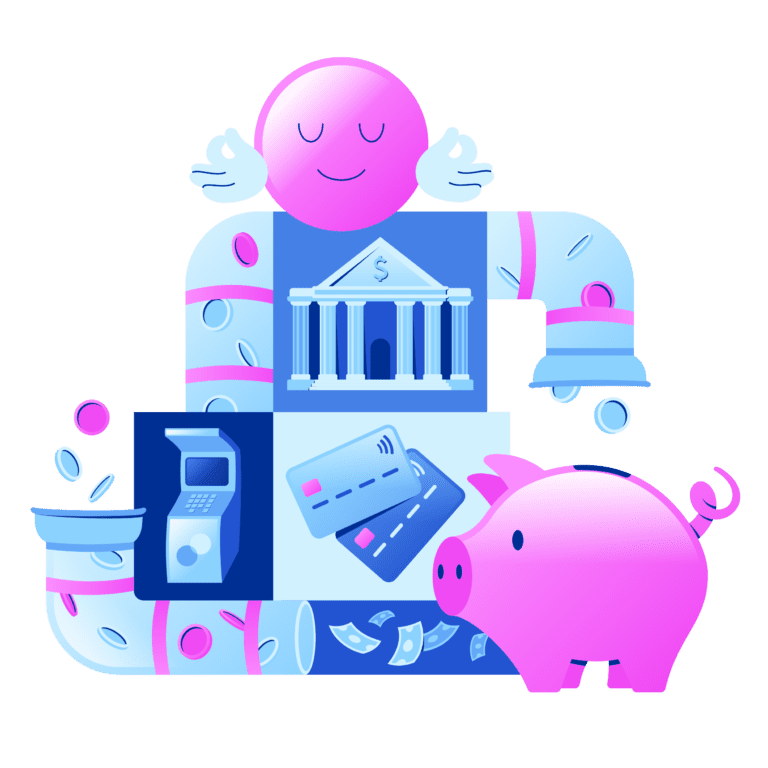Predictive analytics, a powerful tool that uses historical data and statistical algorithms, can revolutionize organizations’ decision-making and process optimization. It allows businesses to forecast future outcomes, enabling them to proactively address challenges and seize opportunities. Power BI is user-friendly, powerful, and can transform raw data into insightful visuals quickly. It enables users to slice and dice data, create interactive reports, and share insights with just a few clicks, allowing businesses to see the big picture.
It’s like being a detective, but instead of solving crimes, you’re solving data mysteries.
Predictive analytics can provide valuable insights for operations, but visualizing this data is key to understanding and making informed decisions. When it comes to data visualization best practices, remember to keep it simple, use clear labels, choose the right chart types, and ensure the visuals tell a compelling story. Creating visualizations in Power BI is a breeze with its user-friendly interface and robust features. From line charts to scatter plots, Power BI offers a variety of visualization options to showcase predictive insights effectively.
Don’t be afraid to experiment and find the visualization style that best conveys your predictive analytics findings.
Predictive analytics can significantly improve decision-making processes by forecasting trends, optimizing resources, and improving efficiency. It can also help identify potential operational bottlenecks and customer demand. By incorporating predictive models into decision-making, organizations can make informed choices that align with long-term goals. However, continuous improvement of predictive models is crucial for their relevance and effectiveness in operations. This involves tracking key metrics, detecting anomalies, and refining models based on real-time data feedback. Regular assessment, updating algorithms, and incorporating new data sources can enhance predictive capabilities and drive operational excellence.