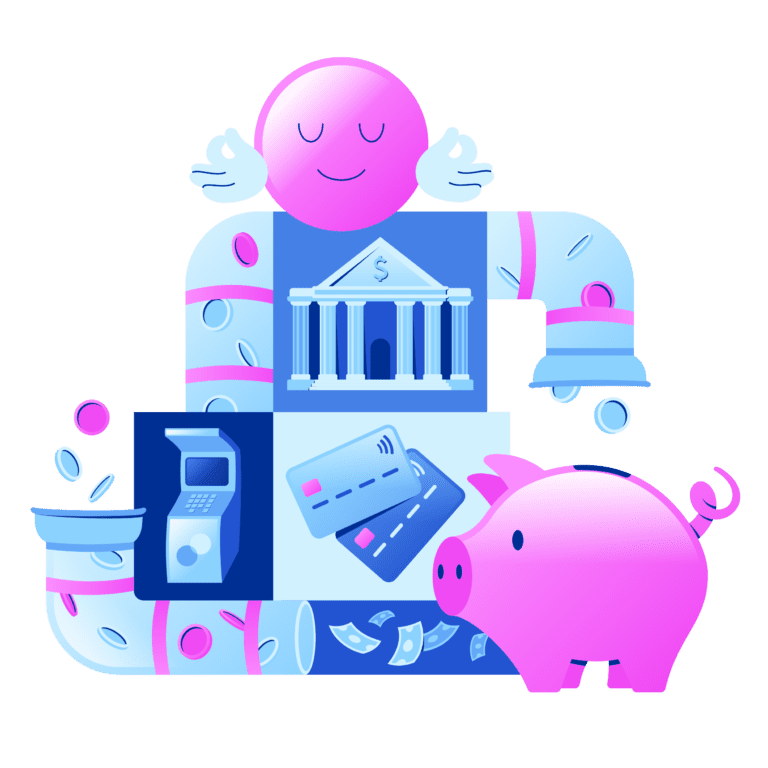Since the year 2000 Microsoft has acquired and launched several ERP products for different industry segments with different functionalities. Starting from Microsoft Dynamics Great Plains (GP). Microsoft Dynamics Solomon (SL), Microsoft Dynamics Navision (NAV), Microsoft Dynamics AX (Axapta), Microsoft Dynamics Axapta 7 (AX7) to Dynamics 365 over the past 18 years these products have been researched and developed extensively and went through major enhancements in the past 5 years.
As a CIO of an organization it is important that you evaluate your ERP product and track its End of life term (EOL) because every Microsoft Dynamics product has a product life cycle and product roadmap because every product line reaches the end of its useful life and using the Microsoft Dynamics product after End of Life support can cause serious risk to the organization.
Microsoft’s Software support lifecycle
The Microsoft Support Lifecycle provides consistent and predictable guidelines for product support availability when a product releases and throughout that product’s life. By understanding the product support available, you are better able to maximize the management of your IT investments and strategically plan for a successful IT future.
There are two levels of support which Microsoft offers.
Main stream Support – Includes free security patches, general fixes and feature updates.
Extended Support – Includes free Security Updates only
In the past 3 years Microsoft has ended support for the following Microsoft Dynamics Products.
| Products Released | Lifecycle Start Date | Mainstream Support End Date | Extended Support End Date | Service Pack Support End Date |
| Microsoft Dynamics AX 4.0 Service Pack 2 | 7/27/2007 | 10/11/2011 | 10/11/2016 | |
| Microsoft Dynamics CRM 2013 | 1/12/2014 | Not Applicable | Not Applicable | 7/12/2016 |
| Microsoft Dynamics CRM 3.0 | 12/1/2005 | 4/12/2011 | 4/12/2016 | |
| Microsoft Dynamics CRM 4.0 | 2/29/2008 | 4/9/2013 | 4/10/2018 | |
| Microsoft Dynamics GP 10.0 Service Pack 5 | 7/31/2010 | 10/9/2012 | 10/10/2017 | |
| Microsoft Dynamics GP 2010 Service Pack 3 | 6/27/2012 | Not Applicable | Not Applicable | 10/13/2015 |
| Microsoft Dynamics GP 2013 | 3/12/2013 | Not Applicable | Not Applicable | 7/14/2015 |
| Microsoft Dynamics GP 2013 R2 | 8/21/2014 | Not Applicable | Not Applicable | 7/14/2015 |
| Microsoft Dynamics GP 2013 Service Pack 1 | 4/18/2013 | Not Applicable | Not Applicable | 10/13/2015 |
| Microsoft Dynamics NAV 5.0 Service Pack 1 | 3/31/2008 | 4/10/2012 | 4/11/2017 | |
| Microsoft Dynamics Retail Management System 2.0 Service Pack 4 | 3/3/2011 | Not Applicable | Not Applicable | 10/13/2015 |
| Microsoft Dynamics SL 2011 Service Pack 1 | 11/11/2011 | Not Applicable | Not Applicable | 10/13/2015 |
| Microsoft Dynamics SL 2011 Service Pack 2 | 9/4/2013 | Not Applicable | Not Applicable | 7/12/2016 |
| Microsoft Dynamics SL 7.0 Service Pack 4 | 5/6/2011 | 10/9/2012 | 10/10/2017 |
What are the Risks of using solutions which has exceeded the EOL term?
Security threats
ERP solutions contains all the information related to ones organization, It consists of in-depth data and sensitive information about the entire business, operations, finance, Transaction data supply chain and so on. So the ERP solution has to be guarded against security threats in case of failing to do so and If there arises a system failure due to malware or viruses it can causes major loss to the business because the entire business operation would be halt and also the information will be compromised which would lead to millions of loss in revenue.
Maintaining cyber security hacks are a relentless battle. Once the product has passed the extended support date the software is vulnerable to cyber attacks this means that any vulnerability found by hackers will never be replaced so they can create a back door in the solution and mine the data from time to time without the knowledge of the customer. Even with best secured datacenter and malware prevention practices, it’s impossible to protect against hackers if you are using an EOL software.
Integration issues
When integrating Microsoft Dynamics legacy systems with other third party standalone solutions, there are chances that the integration might not be successful because the connectors are no longer compatible with the third party solutions. Purchasing new business objects for any new customizations are not possible because BO can longer be bought for EOL products.
Slow Performance
Businesses who use outdated software probably have old hardware, too. Newer doesn’t necessarily mean better, but when it comes to technology, sometimes you just have to upgrade to remain competitive and secure
Obsolete technology, both hardware and software, runs slow, leading to declines in productivity. Plus, if your technology is not only out-of-date, but out-of-warranty, both cost and downtime are amplified when a failure occurs.
Unwanted customizations.
Due to unavailability of software patches, Updated features and new Out of box features for products which are out of support period the customers opt to customizing the feature to fulfill their business requirement in the legacy, over the period of time it leads to heavy customization and make the system unstable which can cause launch errors, downtime, system failure, missing entries and other major drawbacks,
If you are using any of the old legacy Microsoft Dynamics ERP solutions refer to the Microsoft product life cycle policy page to track your solution EOL term. https://support.microsoft.com/en-us/lifecycle/search
We at GlobaliTs can help you prepare your strategic IT plan by considering your End of life ERP product and suggesting the best upgrade solution of Microsoft Dynamics contact us.