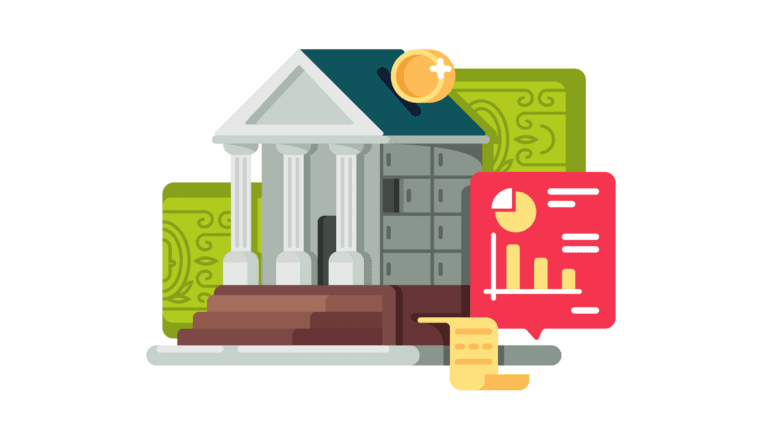The Ultimate Guide to Dynamics 365 Pricing and Licensing
Microsoft Dynamics 365 integrates powerful ERP and CRM capabilities in the cloud to provide business applications for today’s users. In modernizing their lineup of applications, they have evolved the licensing model and pricing of their entire Dynamics 365 offerings.
Dynamics 365 offers purpose-built business applications that manage specific business processes and work seamlessly together in a single cloud-based product offering. Understanding what your business needs are and how they fit within Dynamics 365 is the key to getting the most value out of your business.
Business applications include:


Dynamics 365 Customer Engagement (CE)
Dynamics 365 for Sales (Formerly Dynamics CRM Online)
Enable your salespeople to build strong relationships with their customers, take actions based on insights, and close sales faster. Use Dynamics 365 for Sales to:
- Keep track of your accounts and contacts
- Nurture your sales from lead to order
- Create sales collateral
It also lets you create marketing lists and campaigns, and follow service cases associated with specific accounts or opportunities.
Dynamics 365 for Customer Service (Formerly Dynamics CRM Online)
Build great customer relationships by focusing on optimum customer satisfaction with the Customer Service apps. Customer Service provides many features and tools that organizations can use to manage the services they provide to customers.
Dynamics 365 for Field Service
Helps your team deliver onsite service to customer locations. The application combines workflow automation, scheduling algorithms, and mobility to set mobile workers up for success when they’re onsite with customers fixing issues.
Dynamics 365 for Project Service Automation (PSA)
Helps your organization efficiently track, manage, and deliver project-based services, from the initial sale all the way to invoicing.
Dynamics 365 for Marketing
A marketing-automation application that helps turn prospects into business relationships. The app is: easy to use, works seamlessly with Dynamics 365 for Sales, and has built-in business intelligence.
Dynamics 365 Unified Operations (UO)
Dynamics 365 for Supply Chain Management (SCM) (Formerly Dynamics AX)
Formerly part of the Dynamics 365 Finance and Operations application. Supply Chain Management provides manufacturers, distributors, and retailers with the real-time visibility and intelligence they need to move from reactive to proactive operations. Supply Chain Management unifies data and uses predictive insights from AI and IoT—across order fulfillment, planning, procurement, production, inventory, warehousing, and transportation processes—to maximize operational efficiency, product quality, and profitability.
Dynamics 365 for Finance (Formerly Dynamics AX)
Formerly part of the Dynamics 365 Finance and Operations application. Finance enables medium and enterprise organizations to monitor the performance of global financial operations in real-time, predict future outcomes, and make data-driven decisions to drive growth.
Dynamics 365 for Commerce (Formerly Retail)
Dynamics 365 Commerce is designed to help retailers manage their operations, deliver a connected employee experience, and offer exceptional shopping experiences. The Commerce application simplifies the process of unifying customer shopping experience through an end-to-end commerce platform that brings together eCommerce, in-store, back office, and call center along with enabling easier integration to emerging channels through an API driven headless commerce engine.
Dynamics 365 for Human Resources (Formerly Talent)
Dynamics 365 Human Resources enables customers to optimize compensation, benefits, leave and absence, compliance, performance feedback, standardized training, and self-service programs.
Power Platform
Power Apps
Power Apps is a suite of apps, services, connectors, and a data platform that provides a rapid application development environment to build custom apps for your business needs. Using Power Apps, you can quickly build custom business apps that connect to your business data, stored either in the underlying data platform (Common Data Service) or in various online and on-premises data sources (SharePoint, Excel, Office 365, Dynamics 365, SQL Server, and so on).
Microsoft Automate (Formerly Flow)
Power Automate allows enterprises to implement automated workflows and business processes and achieve operational efficiencies.
Power BI
A collection of software services, apps, and connectors that work together to turn your unrelated sources of data into coherent, visually immersive, and interactive insights. Your data may be in an Excel spreadsheet or in a collection of cloud-based and on-premises hybrid data warehouses. Power BI lets you easily connect to your data sources, visualize, and discover what’s important, so you can share with anyone.
Power Virtual Agent
Power Virtual Agents empowers teams to easily create powerful bots using a guided, no-code graphical interface without the need for data scientists or developers. It easily integrates bots with hundreds of apps and services using pre-built connectors and allows the ability to create custom workflows with Power Automate, enabling bots to take action on behalf of customers. It allows users to monitor and continuously improve bot performance using AI- and data-driven insights available in an easy-to-read dashboard.
Dynamics 365 License Types: Determining the Appropriate Access for Users
Users can access Dynamics 365 if a subscription license is purchased for them or the device they’re using. The type of license to purchase depends on the level of access they need. Subscription Licenses (SL) come in 3 major types: User SL, Device SL, and Organization SL.
User Subscription License
The most commonly purchased license is a “Name User” license. This requires each user to have their own login. Those with User SL may access the service through multiple devices. The User SL is classified into three sub-types of licenses:
Full User
These are the users whose work requires use of feature-rich business application functionality. Examples of full users are salespeople, customer service representatives, finance employees, controllers, and supply chain managers. These users have also been referred to in the past as Professional Users or Power Users. These Full Users are licensed with a Dynamics 365 Application subscription.
Team Member
This enables users to read Dynamics 365 data generated from Dynamics 365 Unified Operations and Dynamics 365 Customer Engagement Applications. At least one full Dynamics 365 user must be assigned to the tenant to administer and configure the individual Team Members applications.
Team Member licenses are designed to work across most major Dynamics 365 applications. They have the rights to the following:

Dynamics 365 Unified Operations – Activity
This is only available for Unified Operations applications, and is intended for users who require more capabilities than the Team Members license, but do not require the use rights of a Full User. Dynamics 365 Unified Operations – Activity use rights include all Dynamics 365 Team Members user rights as well as the right to:
- Approve all activity related transactions.
- Create or edit the items related to warehousing, receiving, shipping, orders, vendor maintenance, and all budgets.
- Operate a Point-of-Sale (POS) device, store manager device, shop floor device, or warehouse device.
Device Subscription License
With Device SL, any number of users can access a licensed device with individual logins without the need for separate User SLs. Customer Engagement device licenses are full devices that include the same rights as the equivalent user license, while the Operations device licenses are a limited with a subset of Unified Operations capabilities.
Tenant-Based Subscription License
With Tenant-Based SL, customers only need to purchase one license for the entire tenant. There’s no need to license each user as usage is shared among all users accessing the application.
Dynamics 365 Pricing
Dynamics 365 offers great value by providing users the ability to subscribe to only the applications they will use. Users can mix and match between both Customer Engagement applications and Unified Operations applications.
Customers first purchase a Base license for each Dynamics 365 user within their organization. Then, they may add one or more Attach licenses to each Base license. For example, if a customer has an individual user that requires both Sales and Customer Service Enterprise application functionality, they may purchase the Sales Enterprise Base license for $95 and then add the Customer Service Enterprise Attach license for $95. Their total Per User Per Month (PUPM) rate for this user is $190.
If the customer would like to purchase both a Base and an Attach license for a user, they must purchase the higher-priced of the two licenses as the Base license. For example, if the customer would like to purchase a Retail license and a Customer Service license for a user, they must purchase the Retail license as the Base license ($210) and the Customer Service license as the Attach license ($95) for that user, for a total of $305 PUPM.
Prices below are Per User Per Month (PUPM), except for Marketing which is Per Tenant Per Month:



PowerApps Pricing

Microsoft Flow Pricing

Power Virtual Agent Pricing
The Power Virtual Agents application is licensed per tenant. The administrator will need to assign user licenses through the admin portal to Power Virtual Agent users who need access to the Power Virtual Agents application. Power Virtual Agents will be charged according to the unit of “sessions”. By default, 2,000 sessions are included with the license. Additional capacity add-on can be purchased for 1,000 chat sessions per add-on.

Power BI Pricing

References
All information in this article is a comprehensive summary collected from the following sources:
- Microsoft Docs
- Dynamics 365 Licensing Guide
- Customer engagement licensing updates
- Unified operations licensing updates
- Microsoft Power Platform business model and licensing updates
- Microsoft Power Platform Licensing Guide
Global iTS is leading Microsoft Dynamics365 implementation and consulting company with offices in Bahrain, Saudi Arabia KSA, United Arab Emirates UAE, and Muscat in Oman